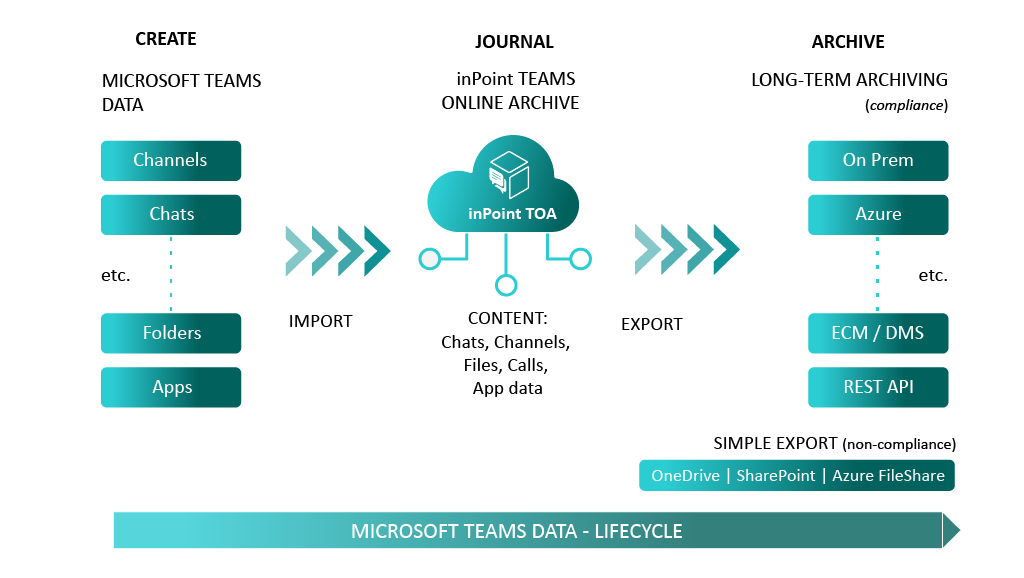Organisations often don’t know where their Microsoft Teams chats, channels and files are stored or have difficulty storing or archiving these assets in a legally compliant and audit-proof manner, in the on-premise or cloud solution of their choice. However, with inPoint Teams Online Archiving (TOA), you can always ensure legally compliant and secure storage and management of your Microsoft Teams communications.
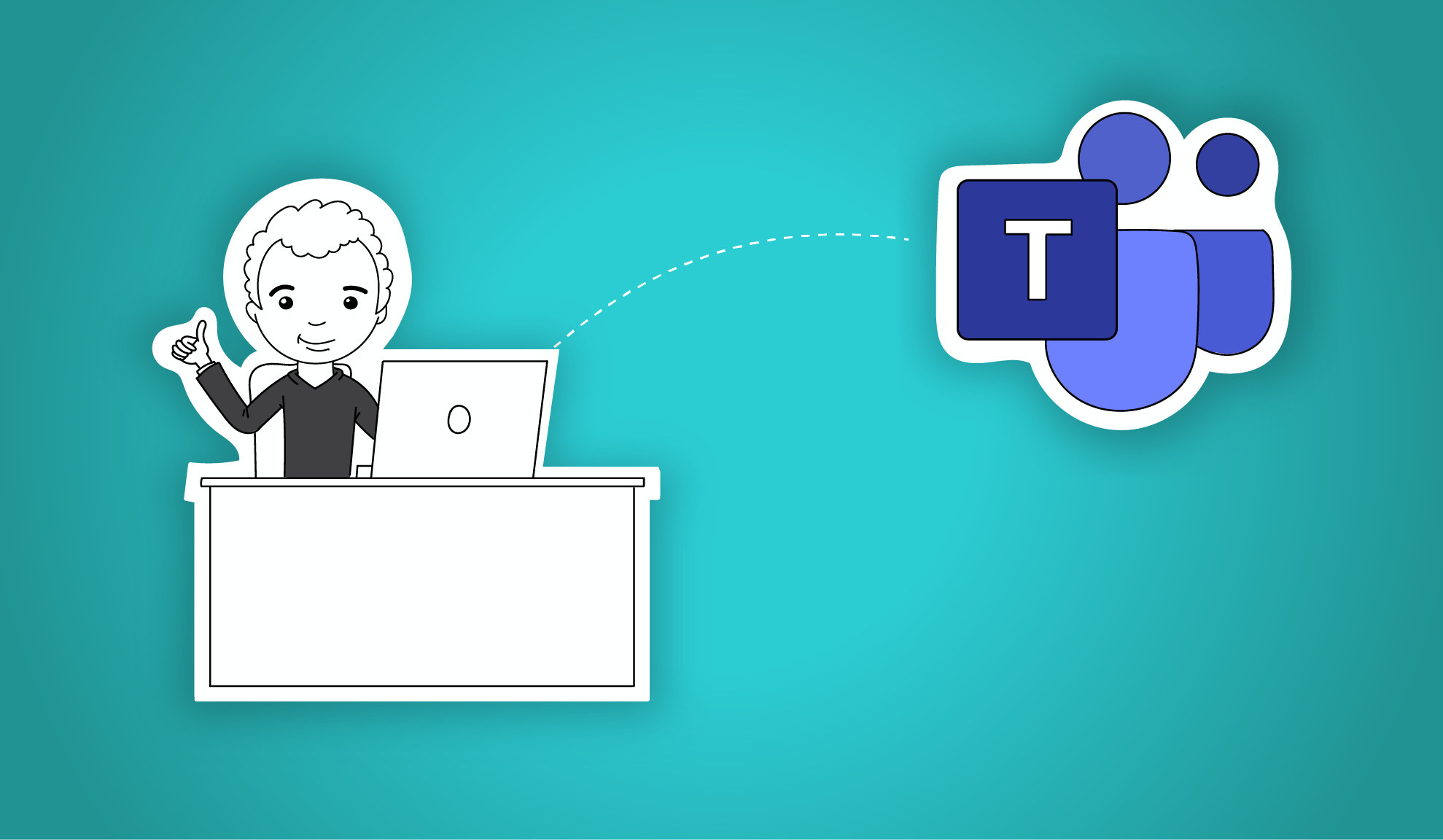
Mit dem Laden des Videos akzeptieren Sie die Datenschutzerklärung von YouTube.
Mehr erfahren
Solution: Microsoft Teams Archiving
COLLABORATIVE CONTENT
Many companies use Microsoft Teams for internal or external projects, simple chat conversations or departments set up teams and channels for their employees. TOA provides a secure archive for all conversations and shared documents. If some documents are accidentally or intentionally deleted, they can always be found again in the archive.
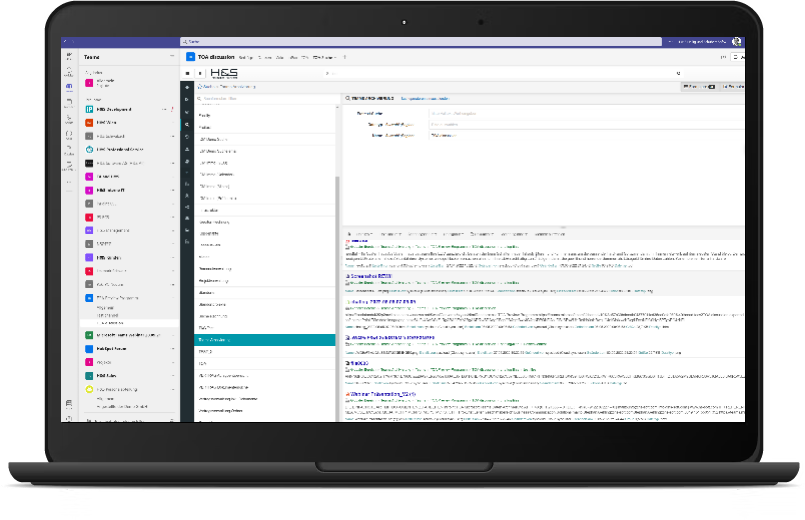
JOURNALING
We form the journal to Microsoft 365 – a legally secure record of your Microsoft Teams content. In this case, inPoint TOA acts as a collector and caches your Teams data. The journal archives the collaboration content immediately and also stores the content of previously deleted messages.
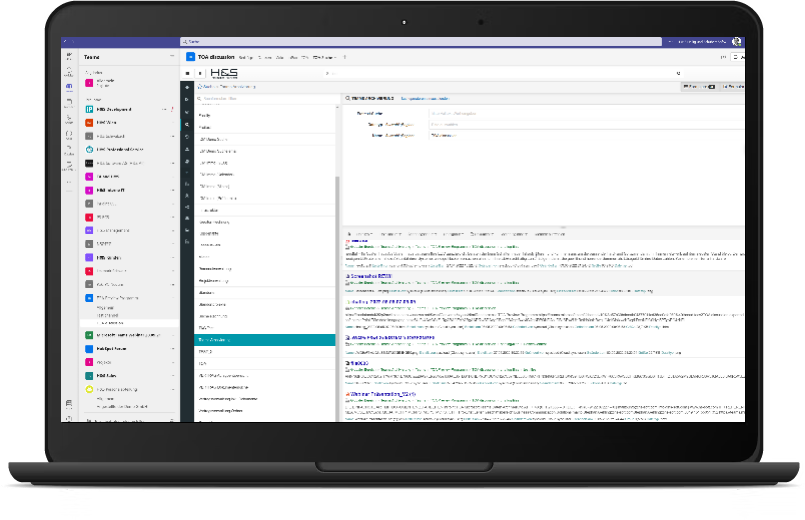
Compliant LONG-TERM ARCHIVING
The data collected by Teams is exported at regular intervals to a selected target archive. This can be one of the existing online publishers, which are intended for simple export, or a long-term archive defined by you.
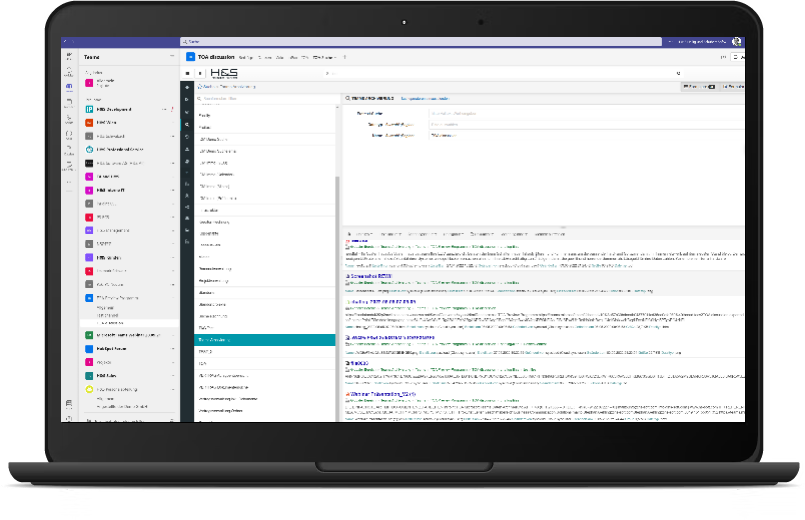
Product Highlights
Cloud-native application
A serverless Azure solution born and developed in Azure, based on cutting-edge Microsoft technologies, which therefore integrates seamlessly with Microsoft Teams.
High flexibility
Flexible resource allocation and cost management with simple pay-as-you-go pricing model, plus a central admin portal to manage all teams archives provides.
Connectivity
Export of teams data to a CRM/ECM/DMS system of choice, as well as filing and archiving in digital CRM/ERP/DMS files, for audit-proof lanhzeit archiving.
Use Cases
Journal archiving of all communication
Capture and archive all internal and external communication & files.
Compliance with the archiving obligation with inPoint or other DMS systems.
Create sense and order in MS Teams
Export and archive completed projects or the entire chat of a specific user.
Free your Teams from obsolete data, which, due to regulations, can now be stored at a low cost with TOA.
Connect MS Teams communication with customer data
Capture and connect customer-related communication with your CRM/ECM/DMS system.
Use eDiscovery features to search, and manage Teams data.
Features
Basic Features
Capture
All your Microsoft Teams content (individual, group and channel communication as well as files and content) is archived accordingly.
Export
You decide when and where to export – local file store, SharePoint Online, Azure File Share, inPoint, Open Data Protocol, Custom REST API, database. From one-off export to continuous data synchronisation.
Archive
You have full control over where your Microsoft Teams data is exported to: Local File Store, SharePoint Online, Azure File Share, inPoint, Open Data Protocol, Custom REST API, Database.
ECM / DMS Sync.
Regular transfer and storage of Microsoft Teams messages in your ECM/DMS system.
Central Admin area
Data areas worth archiving, from individual area selection to global archiving, are managed centrally.
Retention Guidelines
Retention policies allow organisations to regulate how long certain Microsoft Teams data must be retained.
Advanced Features with inPoint DMS
Enterprise Search
A user-friendly, systematic and comprehensive search for all your teams’ content.
Compliance Archive
Maintain information and store user data for future searches in the compliance archive.
E-discovery features
eDiscovery features allow you to search, create and manage data in a user-friendly web interface within your organisation.
Pricing
inPoint TOA – Teams Online Archiving in the Microsoft Azure Marketplace
Microsoft MarketplacePreview
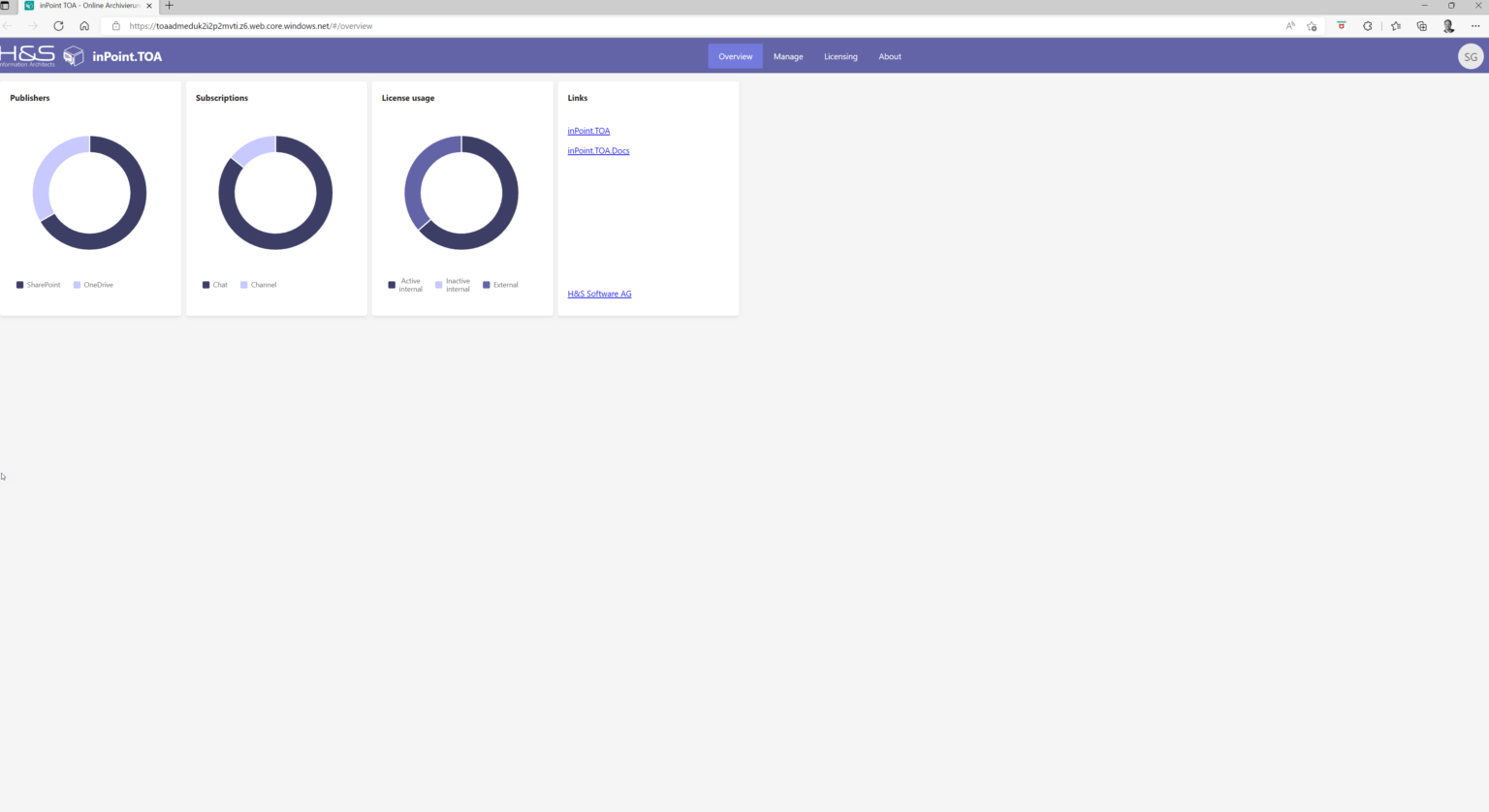
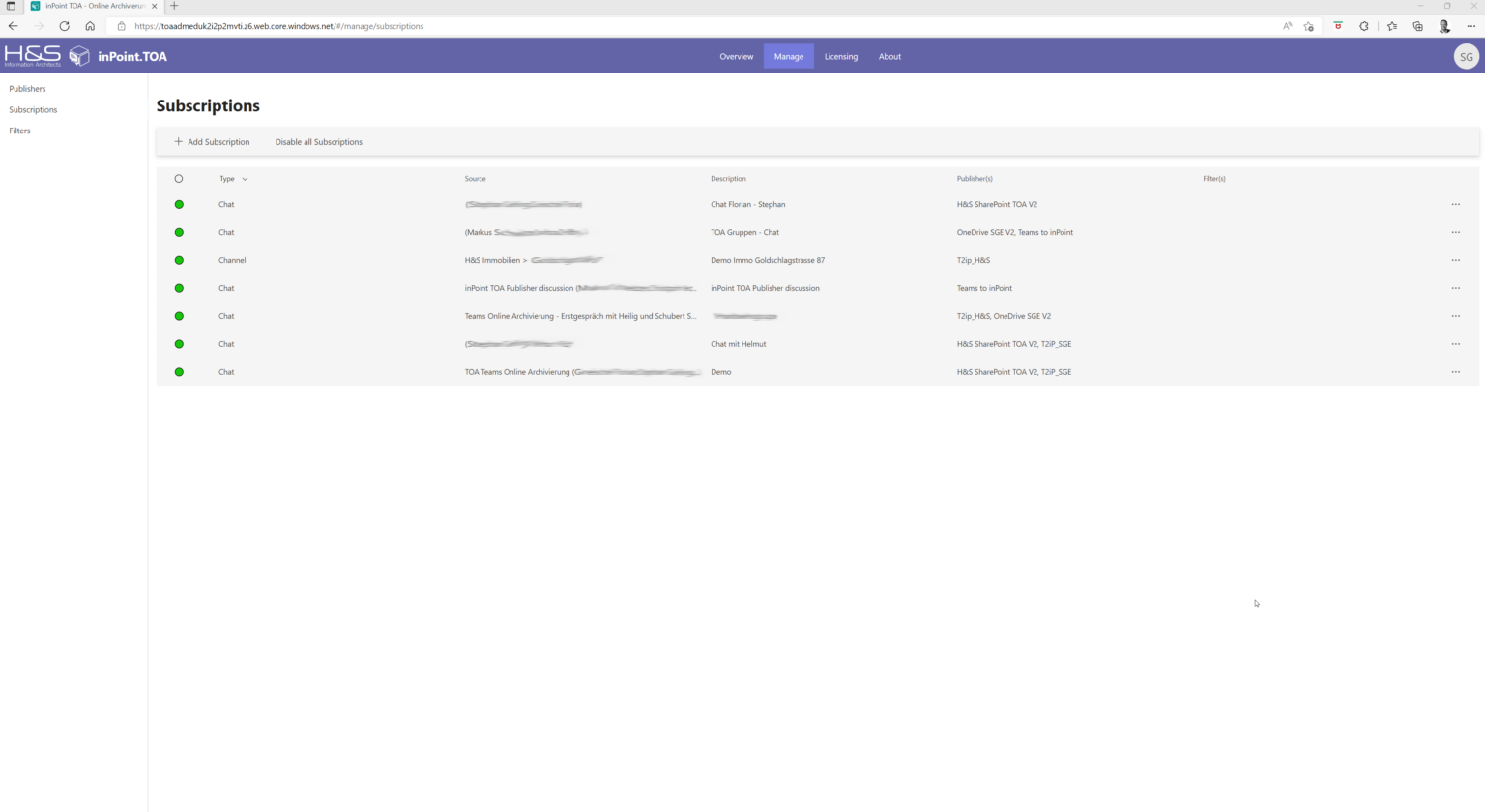
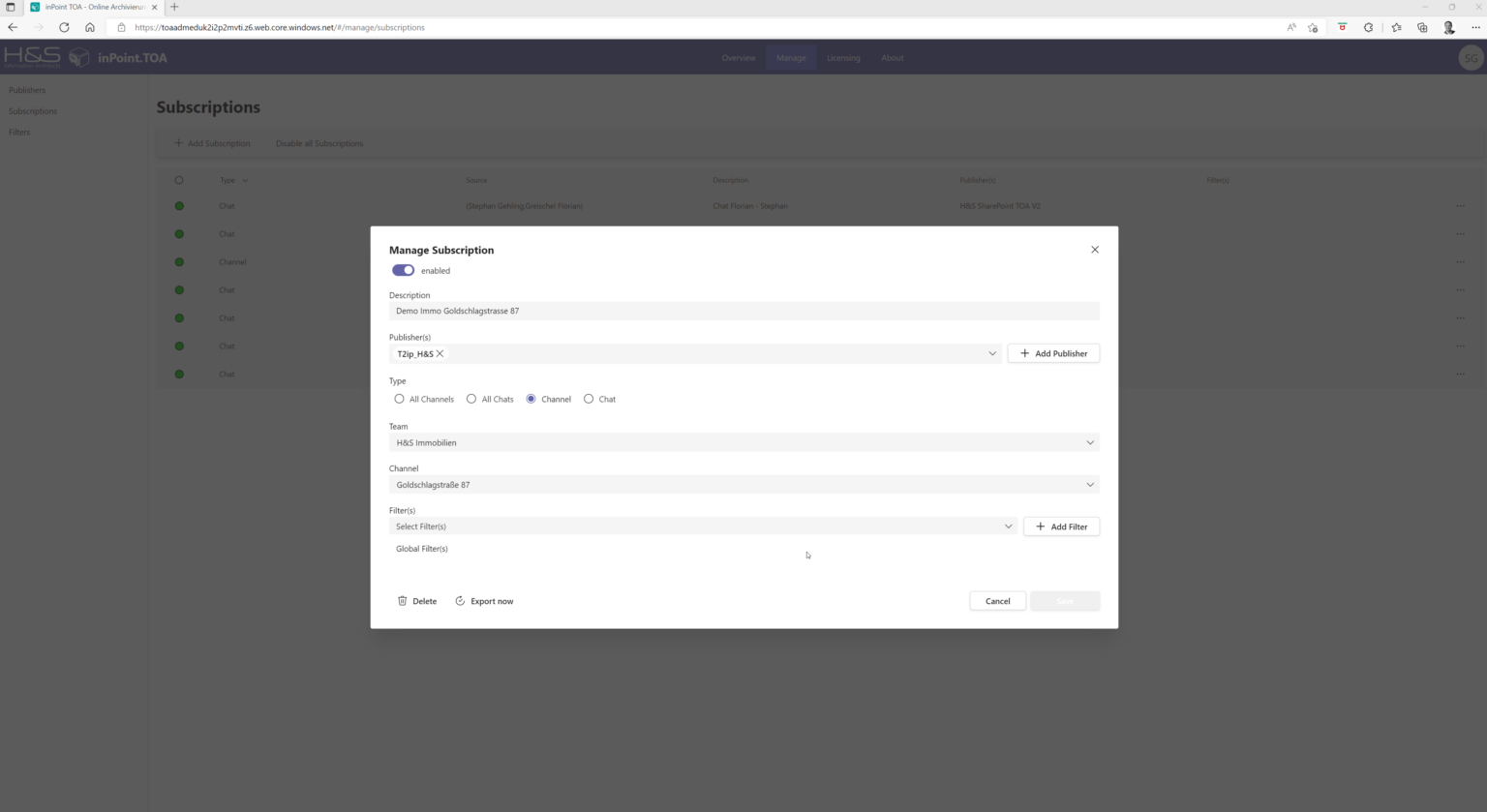
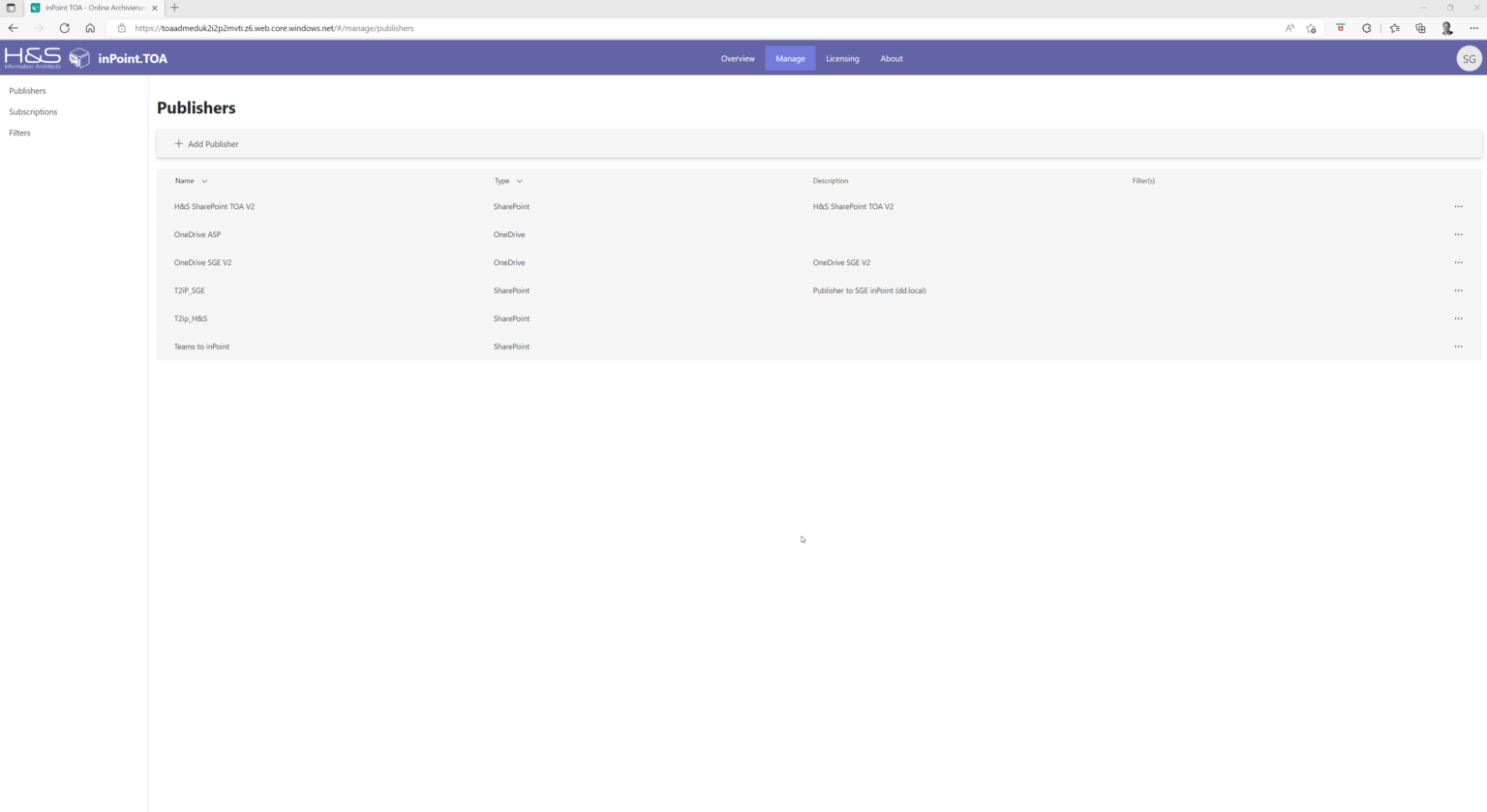
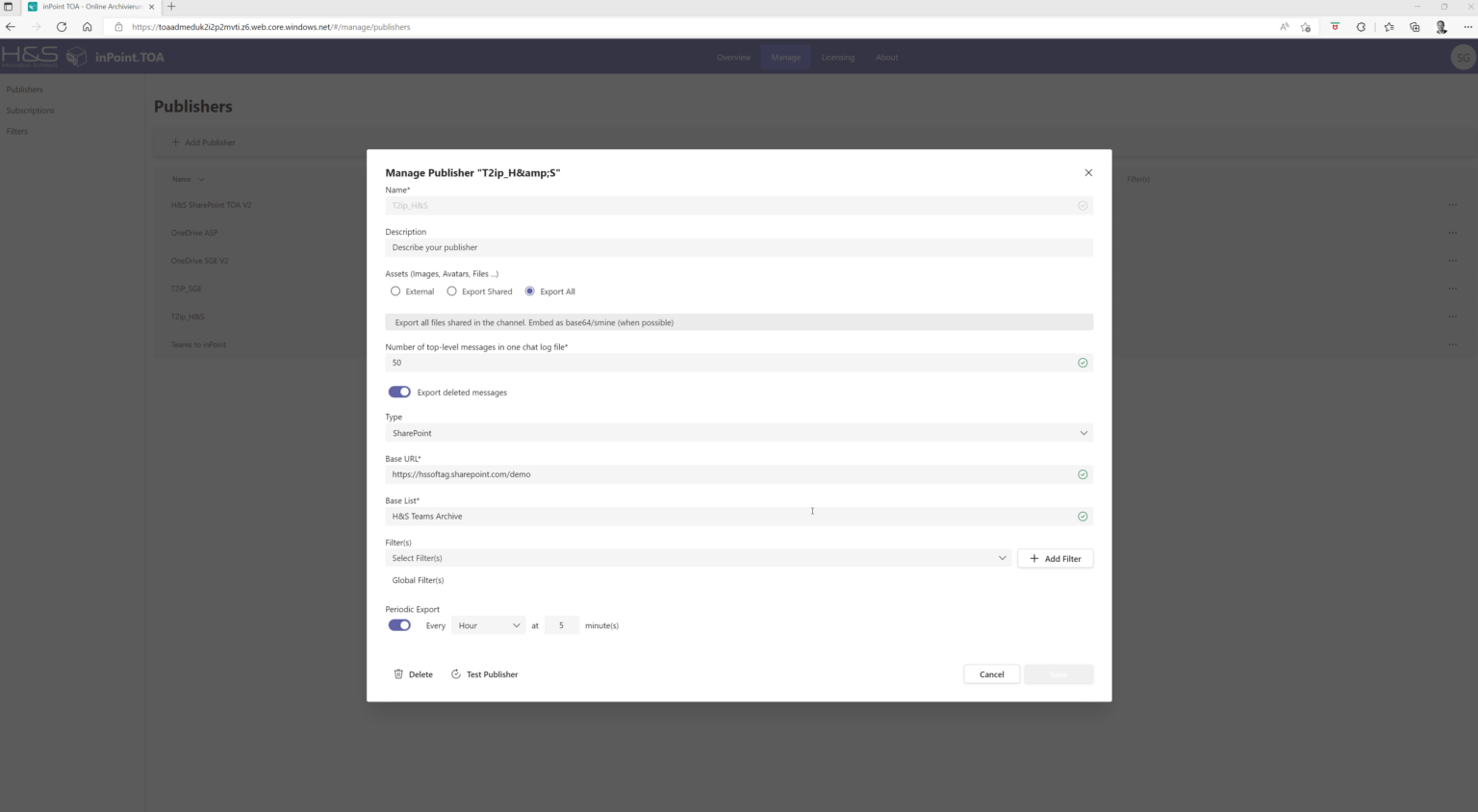
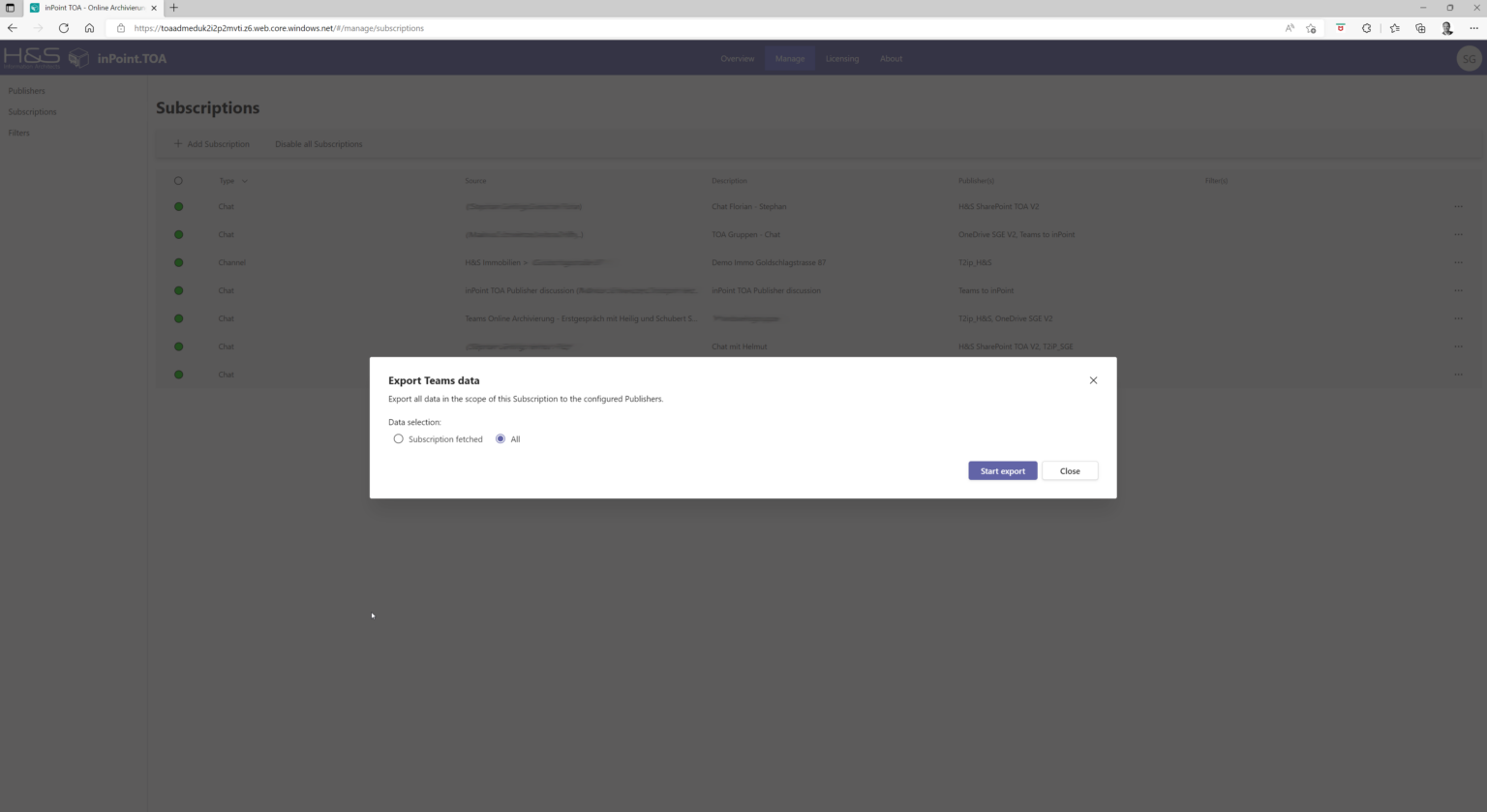
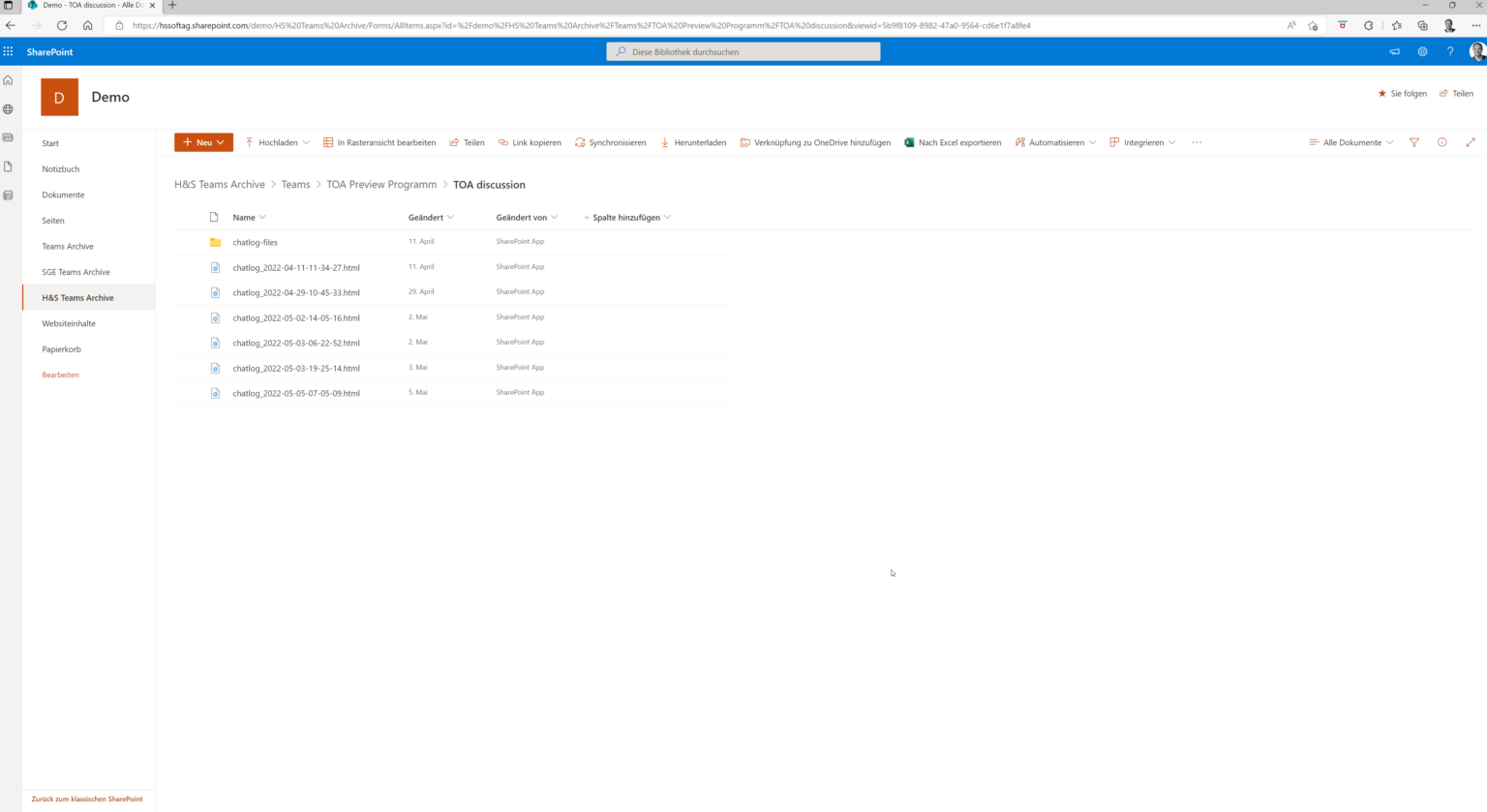
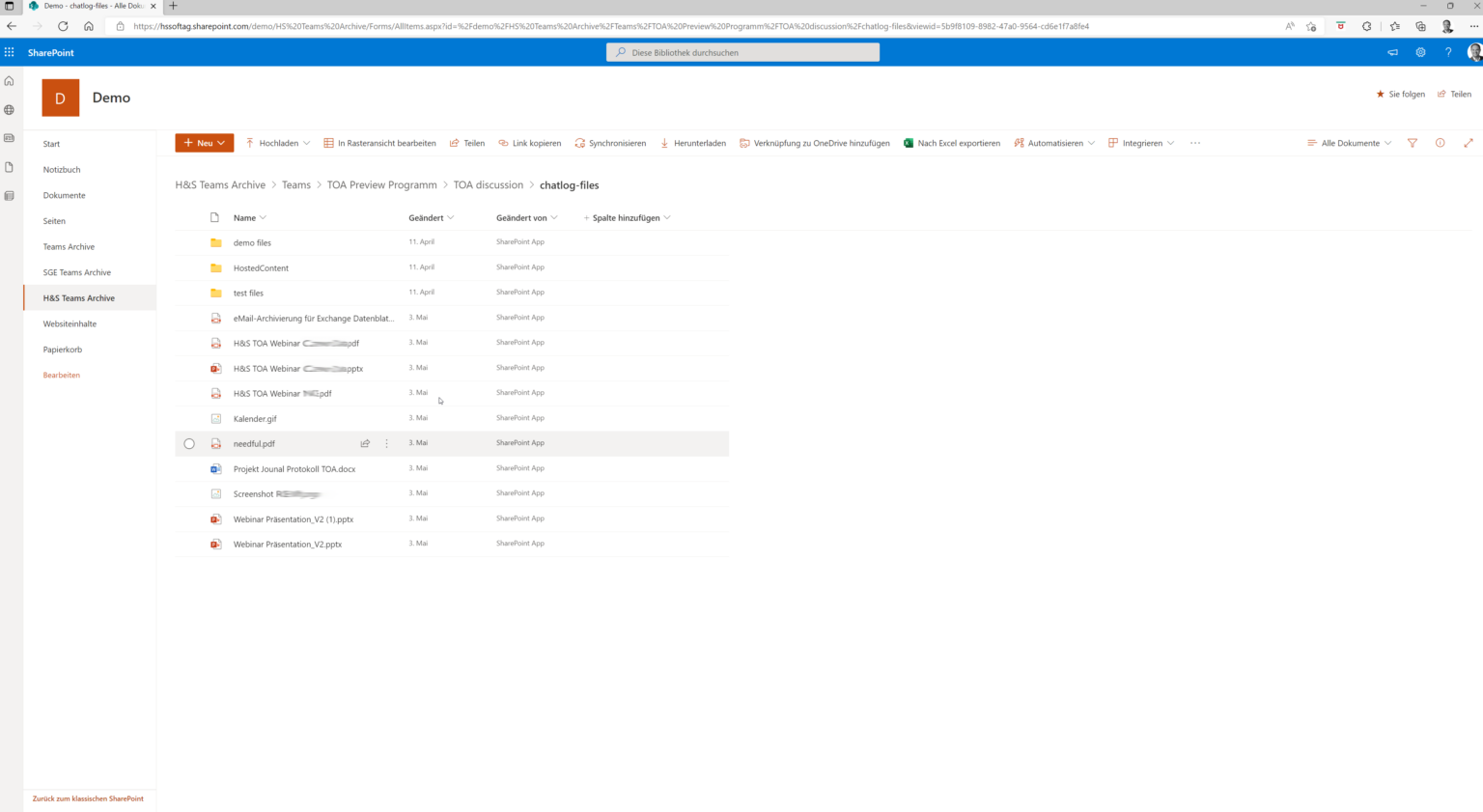
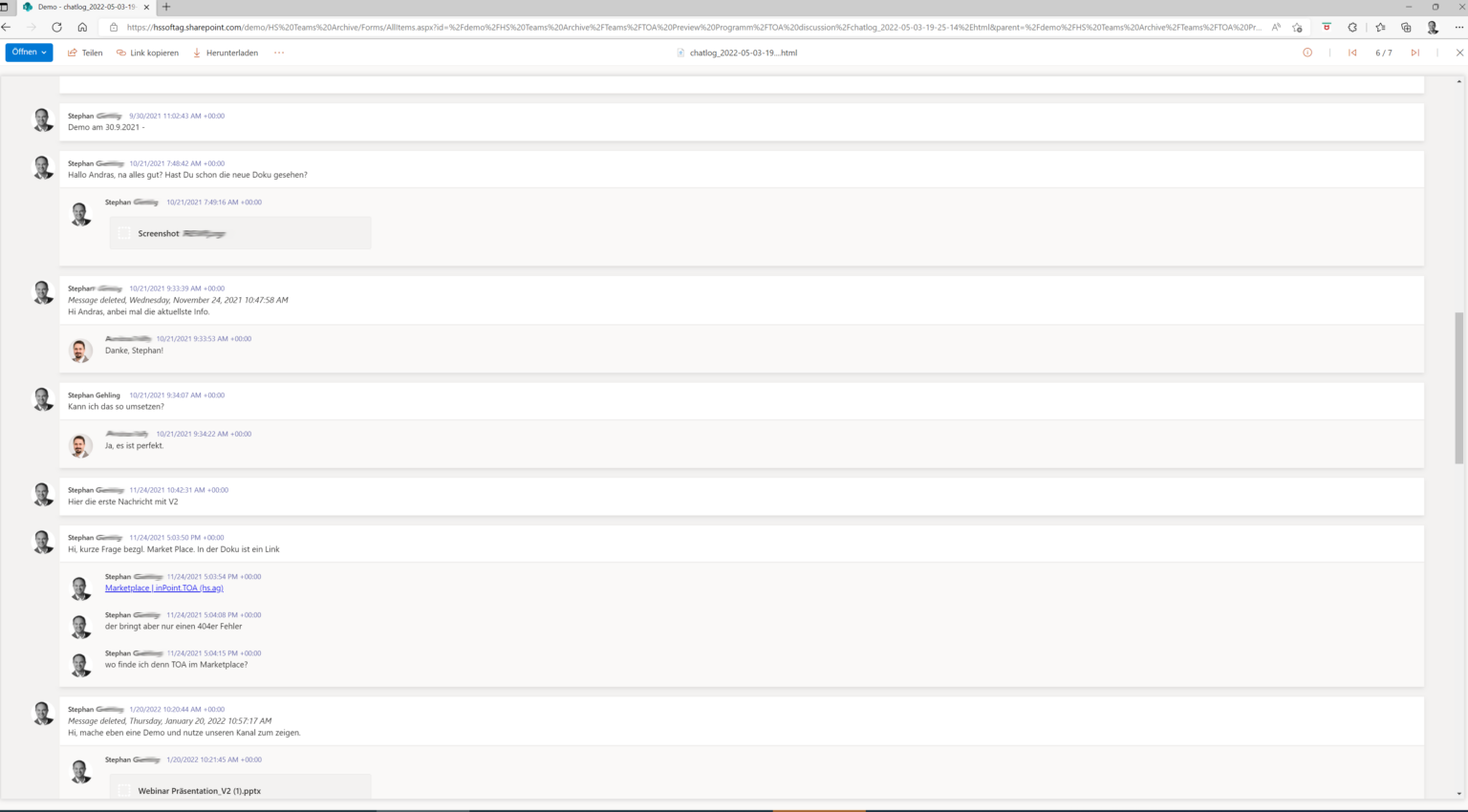
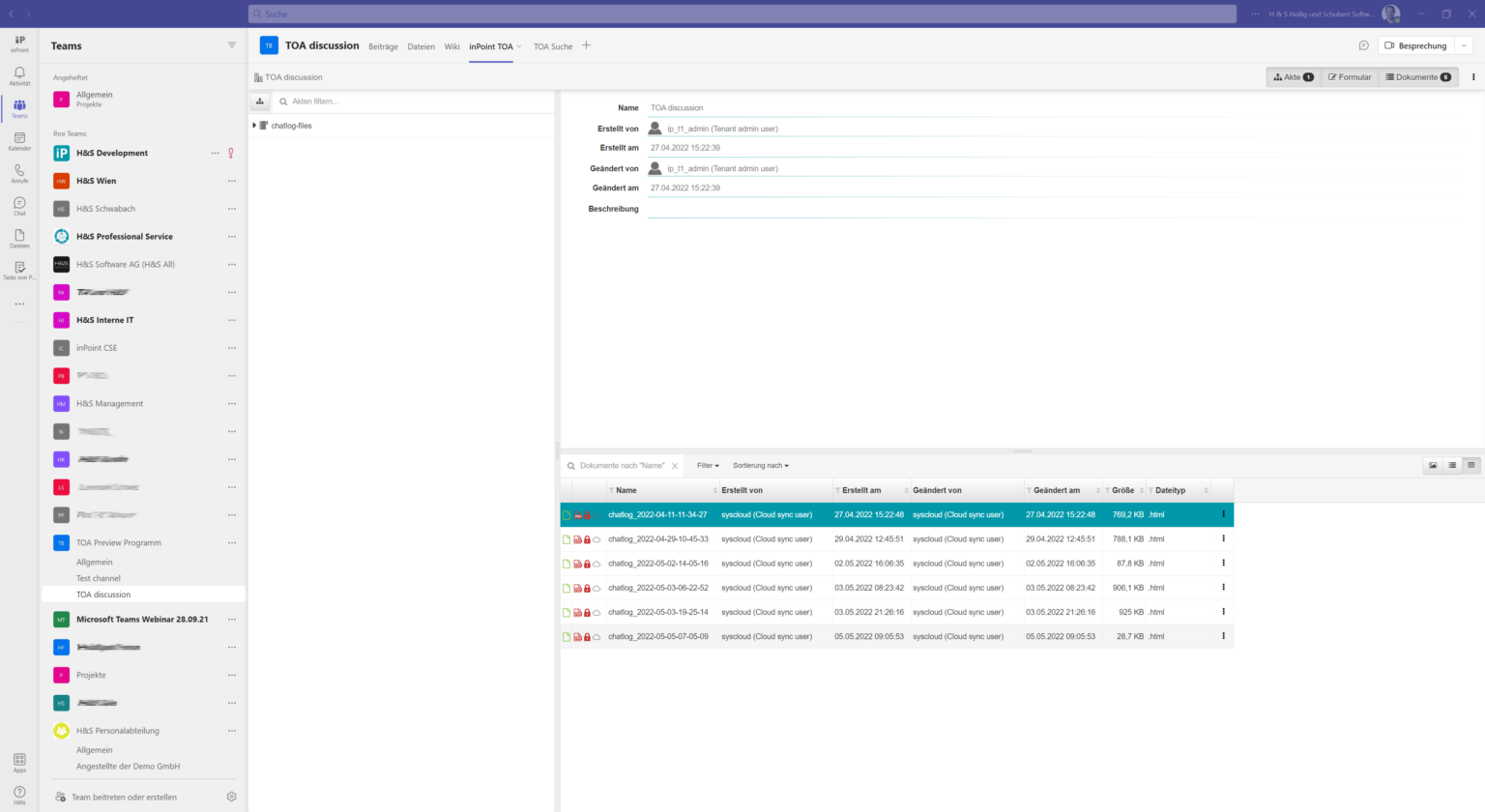
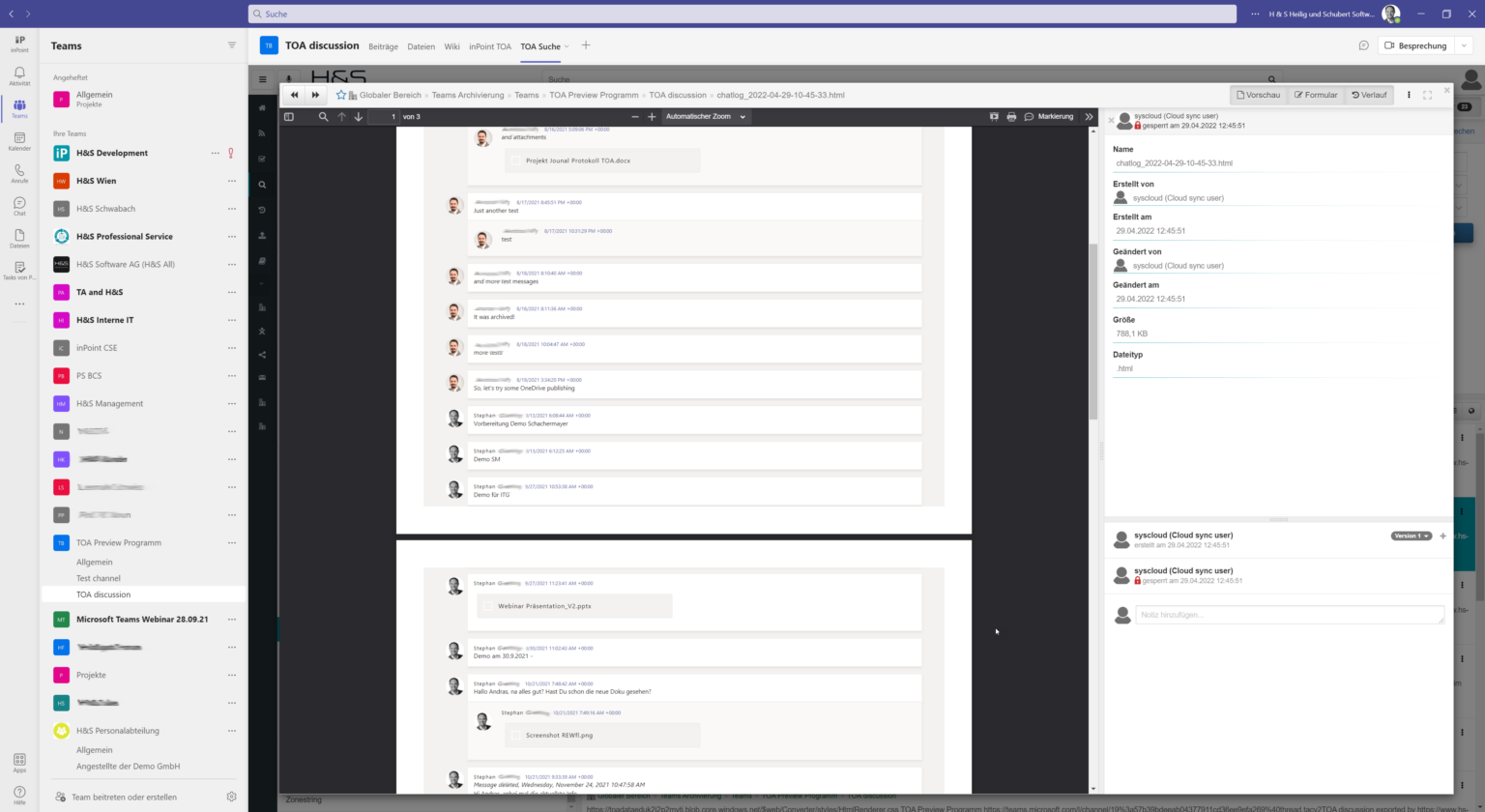
Archiving vs. Backup
Archiving is usually used for long-term storage and retention in accordance with legal requirements, while a backup is used for short-term storage and recovery.
To ensure optimal data protection, both archiving and backup are needed. Especially since archiving solutions offer better features for archiving data – e.g. metadata search and e-discovery – than backup software.
Nevertheless, backup and archiving have one thing in common: they support primary data storage.
With inPoint Teams Online Archiving (TOA), you get an archiving solution that you can combine with all common backup solutions.
Your contact partner
Stephan Gehling
Head of Business Communication Solutions
Welcome to H&S, my name is Stephan Gehling.
I would be delighted to assist you with my know-how on our archiving solution inPoint TOA. Should you have any questions or simply wish to exchange information, please do not hesitate to contact me at any time.
I look forward to hearing from you!

Get in touch with us!
We’re Here to Help You