
inPoint Content Server for File Server (CSF) is a high performance archiving system to reduce the load on your Windows File Server farm. Administrators can create archive rules in a few minutes to archive files and directories according to different methods on all common storage systems. Archiving shrinks file server storage space and shortens daily backup runtimes.
Solution: Content Server for File Server (CSF)
Save time and money
With the help of inPoint CSF, you have online access to files throughout their entire lifetime. In addition, shorter back-up times, easier recovery management, more reliability, and savings on storage costs are guaranteed. The lifecycle management for your economic media use.
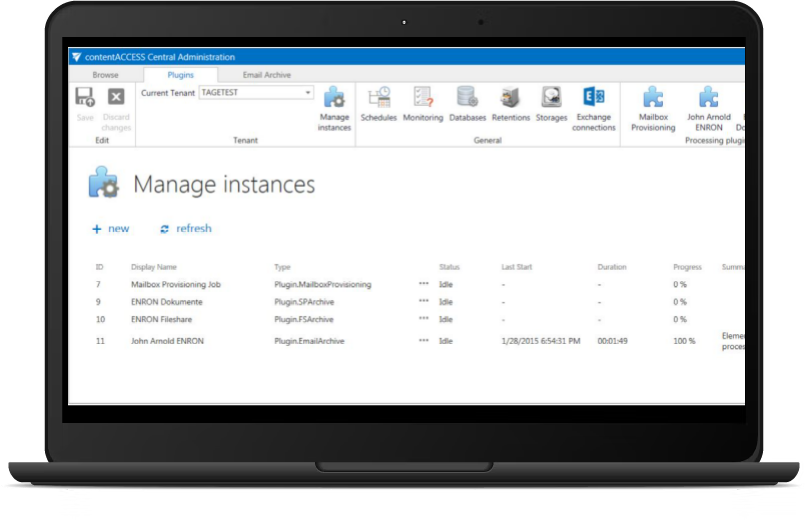
More legal certainty
Another function concerns legal compliance. Users cannot delete archived files, automatic versioning is generated in the archive and archiving to legally compliant media is supported.
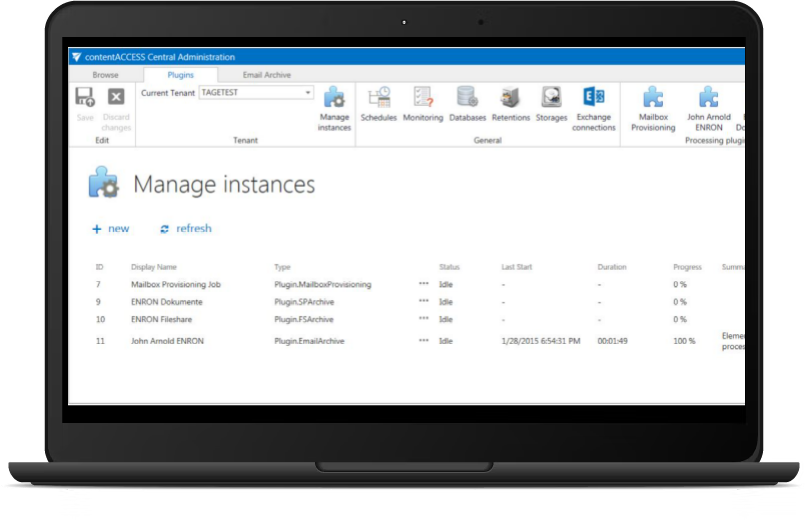
Document Lifecycle
The lifecycle of a document (e.g. order) is normally only a few days to a few weeks.
More than 85% of stored documents are older than six months and are rarely or never needed again. Users are allowed to delete files, but they don’t. Some files may not be deleted for legal reasons and yet this happens every day.
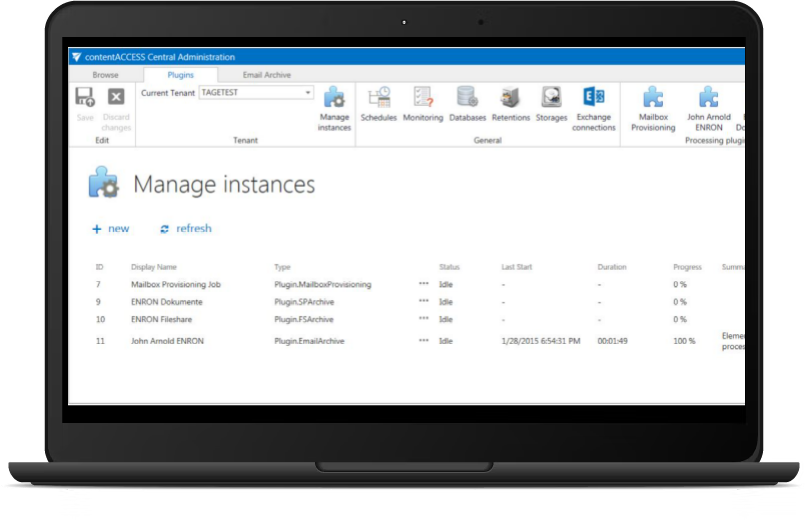
Technical features
SUPPORTED SOURCE SERVERS
inPoint CSF is able to directly address source storage media and integrate them into archiving strategies:
- From MS Windows 2012 R2
- NetworkShare (NetApp, etc.)
- DFS, DFS-R
technical attributes
- OS: from Windows Server 2012 R2
- .NET 4.x / IIS
- Database: from MS SQL 2012 R2, from SQL Express 2012 R2 with 10GB DB limitation
- Shortcuts via .lnk files
- Virtual archive drive
- Network share
- DFS share
Scheduled archiving
Archiving is time-controlled with the following properties:
- Start date of the archiving process
- Archiving intervals
- Timer for start of archiving process
- Additional properties determine the documents to be archived
Preview


contentAccess File Archiving checks whether files that can be archived are stored on file servers and archives them on archive media. An approx. 4 KB small link to the archive remains on the file server. The storage requirements on file servers are reduced by up to 80%. Users use the usual applications to edit archived files.
More innovative solutions
Exchange email archiving
Use inPoint Content Server Exchange (CSE) to move emails and attachments to archive media according to different sets of rules. Nothing changes for the user. The familiar double-click in MS Outlook is all that is needed and the archived email is available.
SAP data archiving
With the SAP certified archive solution inPoint Content Server for SAP (CSS), legacy data and documents are archived in the background.
Outsourced data and documents can be accessed and displayed directly with and in the SAP business solution.
Microsoft 365 Add-Ons
Make your Microsoft 365 applications more productive and effective with our innovative inPoint M365 Add-Ons. This way, Microsoft users can digitally store, manage, edit and deliver business processes and documents faster and easier than ever before.
Your contact person
Stephan Gehling
Head of BCS & Archiving
Welcome to H&S, my name is Stephan Gehling.
I would be delighted to assist you with my know-how on file server archiving. Should you have any questions or simply wish to exchange information, please do not hesitate to contact me at any time.
I look forward to hearing from you!

Get in touch with us!
We’re Here to Help You