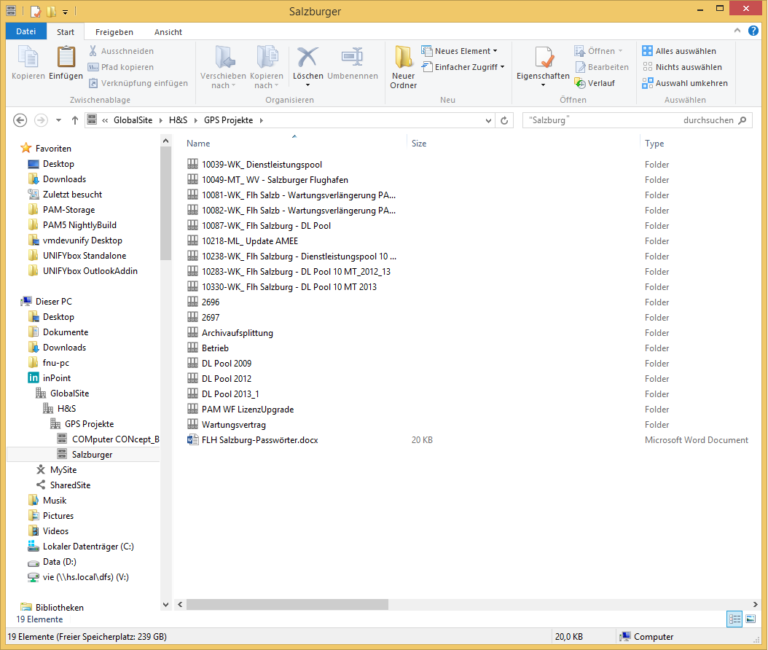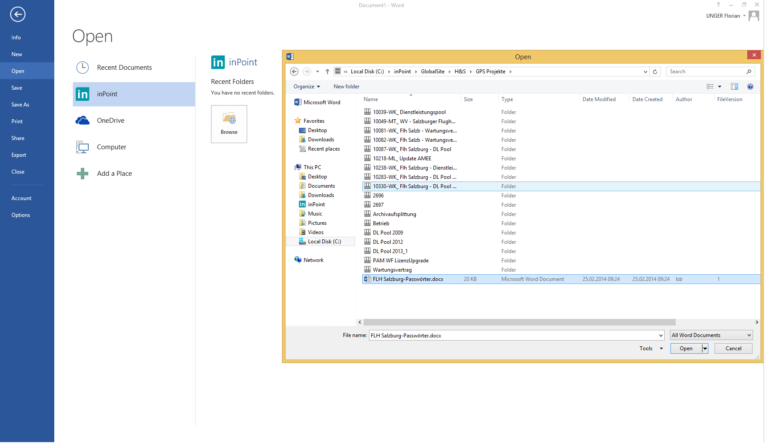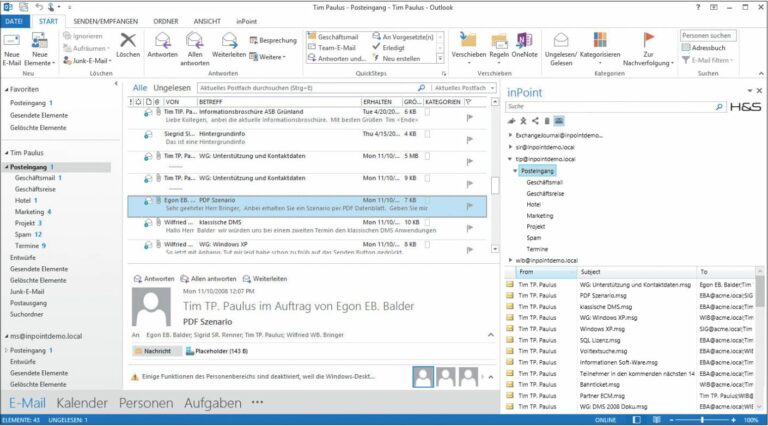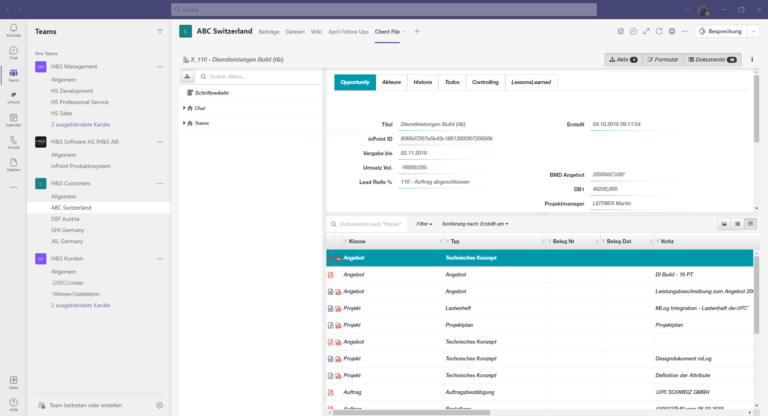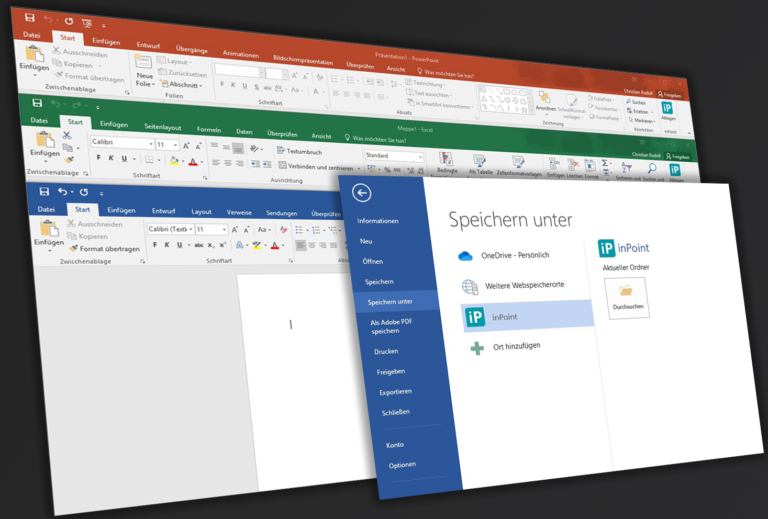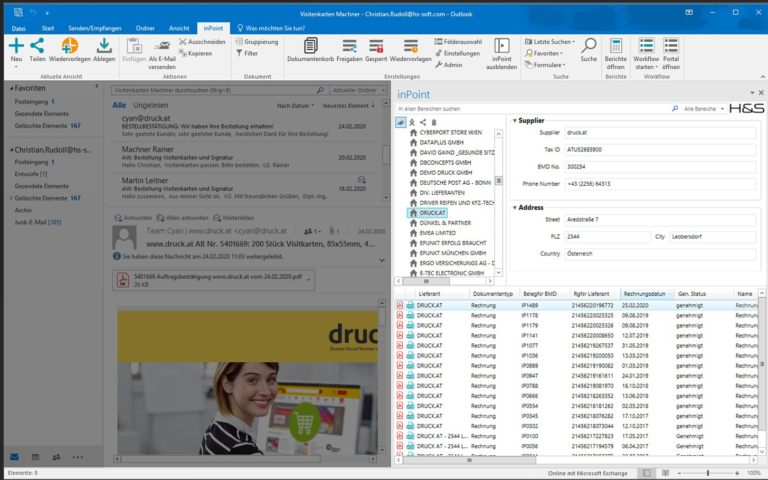Microsoft 365 Add-Ons
DemoMake your Microsoft 365 applications more productive and effective with our innovative inPoint add-ons. Our IT world is ever changing, but when it comes to office work, there is one constant: Microsoft 365.
With Microsoft 365, users get a product that is continuously being improved and expanded. But how can you add functionality and thus increase productivity? In the following, we would like to briefly present our most effective Microsoft 365 additions and show how they work together to give you the most productive experience of your data room.
Client & Project Data Room
Extend your Microsoft environment by adding inPoint products and solutions.
This way, Microsoft users can digitally store, manage, collaborate and deliver digital business processes and documents faster and easier than ever before.
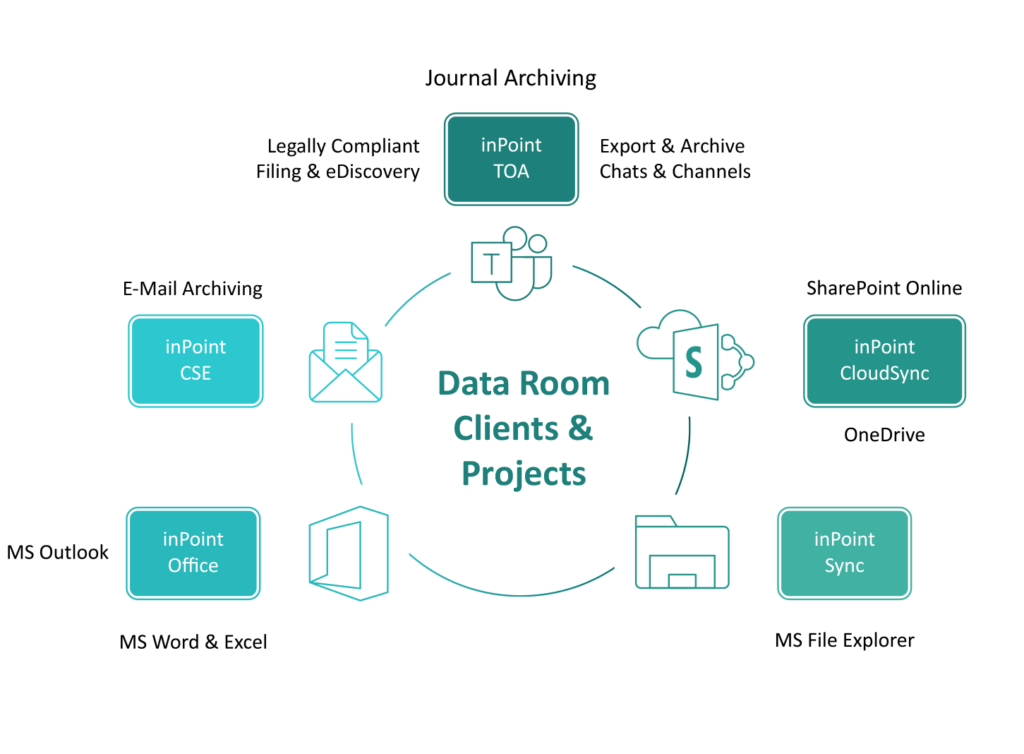
Microsoft 365 add-ons
An overall solution for your Microsoft 365 world, as we offer complementary products such as inPoint CSE for email archiving, inPoint Office for MS Outlook, Word and Excel data integration, and inPoint Cloud Sync for your MS SharePoint Online and OneDrive archiving.
With one goal – to keep the data not in Azure, but in the sovereignty of your company and connect it directly with your projects and customer files in a designated data room.
inPoint TEAMS ONLINE ARCHIVING
Microsoft Teams offers a wealth of features designed to help mobile workstyles stay connected. While Teams offers impressive collaboration and chat features, there are still challenges when it comes to regulatory or legal compliance. Set up compliant, secure storage and management of your MS Teams communications now. We offer an innovative cloud-based solution! More information here.
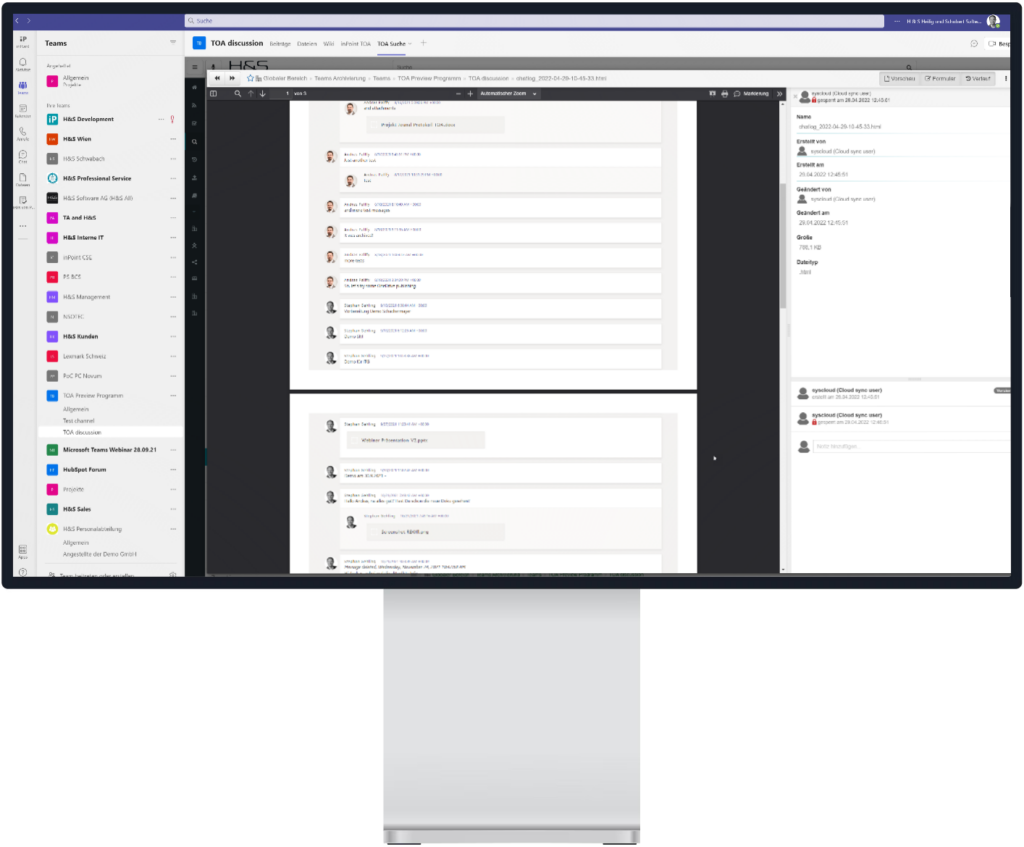
inPoint CONTENT SERVER EXCHANGE
As administrators rarely make changes to archive settings, an easy-to-understand user interface is particularly important.
The ergonomic design in the MS Office look and feel meets this requirement to a particularly high degree. Creating and maintaining complex archiving jobs is easy, even for administrators with little experience. The administrator selects the mailboxes and/or mailbox groups to be archived from the inPoint integrated Active Directory. More information here.
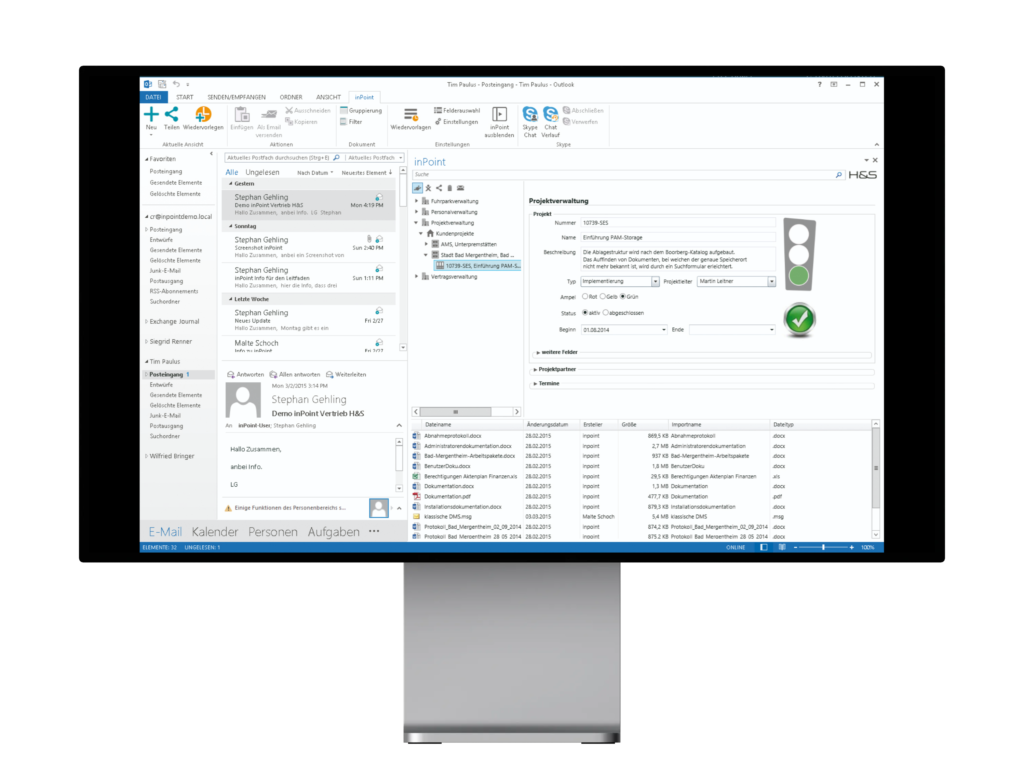
inPoint CLOUD SYNC
Secure and effortless synchronisation with inPoint Cloud Sync. Connect collaboration tools like SharePoint or OneDrive with our strategic repository inPoint. This solution allows your users to take advantage of the full functionality of Microsoft 365, while complying with IT’s legal and organizational storage frameworks and templates. At the end of the day, you retrieve all documents in one central location. More information here.
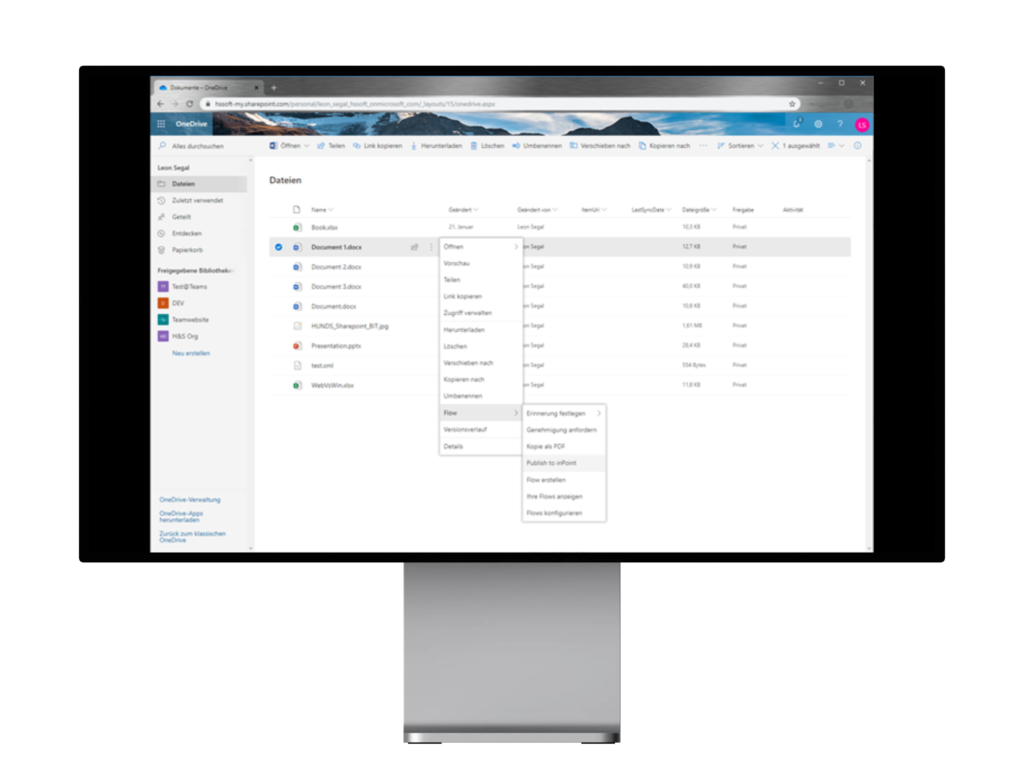
inPoint SYNC & inPoint OFFICE
Your integration with MS File Explorer, as well as MS Outlook, Word and Excel. Your employees will find all common office programs on a single, well integrated platform, making their daily work even easier. In the applications of MS Office an archiving of files can take place by the integration of the archive system, as a drive in Windows, directly by the function “Save as”.
More information here.
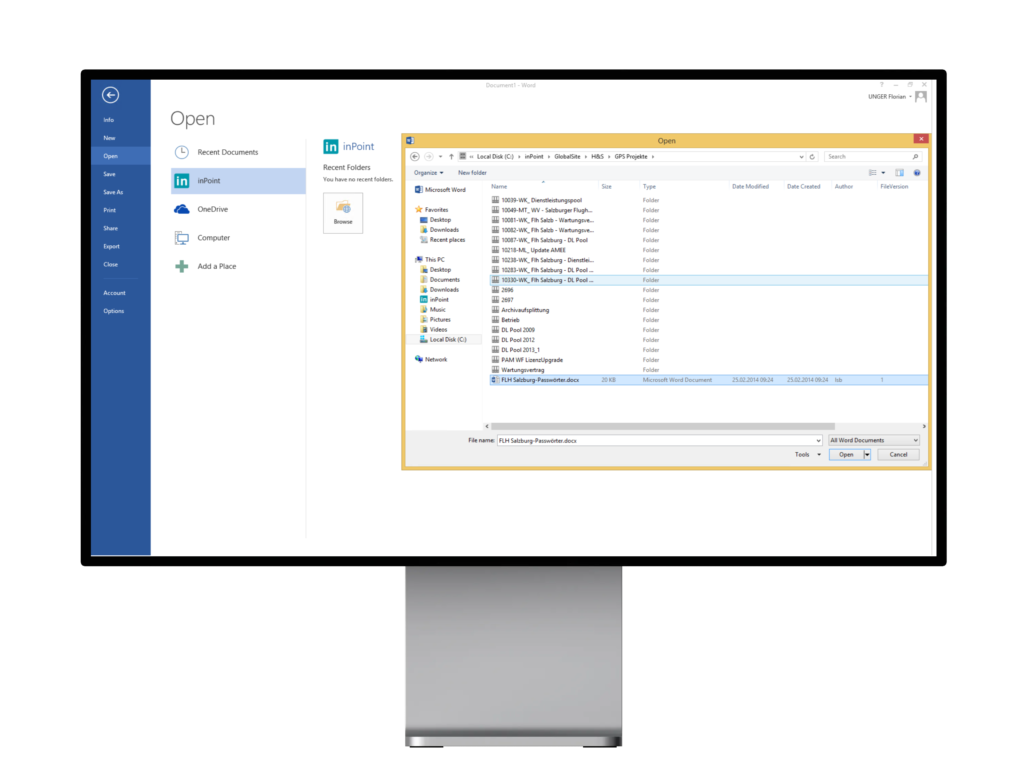
Features
Lifecycle Management
Have a data room that is a secure long-term archive with retention time management.
system integrations
Expand the data room with master data and documents from other applications.
Access management
Grant external partners access to the data room or the customer file via 2-factor authentication.
synchronisation
Continuous synchronisation of your MS Teams data & chats directly with your client or project files.
Collaboration tool
Full control over the content of your client or project file in MS Teams.
audit-proof storage
Do not keep the data in Azure, but in the sovereignty of your company.
More information on our inPoint add-ons
inPoint CLOUD SYNC
The inPoint Cloud Sync allows to link files from a MS Cloud source (SharePoint, OneDrive, Teams etc.) with a file in inPoint.
If a user creates or changes a file, e.g. in his OneDrive directory, this file is also made available in the inPoint file. Changes are always versioned and displayed to the user via the proven inPoint function of versioning. If the user now wants to change the file that was created in the MS Cloud source in inPoint, MS 365 is called up when it is opened and the file is opened online in the respective program. A change is thus possible in both directions.
The link between the MS Cloud source and the inPoint file is made either directly by the authorized user or as part of an automatic process (e.g., triggered from the inPoint customer file when a channel is created for a team, etc.).
inPoint SYNC
All very familiar with inPoint Sync. It really couldn’t be simpler. The digital inPoint filing cabinet, embedded as a drive in MS Explorer. Simply click and navigate in the inPoint filing cabinet.
Through inPoint Sync the archive is integrated as a drive in Windows and can then be used like a regular storage path on a FileServer. Documents can thus be stored in the archive from any application by using the integrated “Save as” function.
No special plug-ins are required that have to be programmed for the individual applications. This allows the third party applications to be updated without risking compatibility with inPoint.
inPoint OFFICE
inPoint Office for MS Outlook document management. The inPoint document management software is deeply integrated into the Microsoft world.
In the applications of MS Office an archiving of files can take place by the integration of the archive system, as a drive in Windows, directly by the function “Save as”. By the Plug-In inPoint Office an additional symbol inPoint symbol is indicated in the menu bar, whereby access to a special filing window is given. In this window, the individual folders of the archive system can be accessed through a tree structure.
Alternatively, a search for the correct storage location is also possible. In the case of a customer file, for example, the name or a customer number could be searched for. The exact search options depend on the stored document classes and index values and are therefore partly customer-specific.
Get in touch with us!
We’re Here to Help You