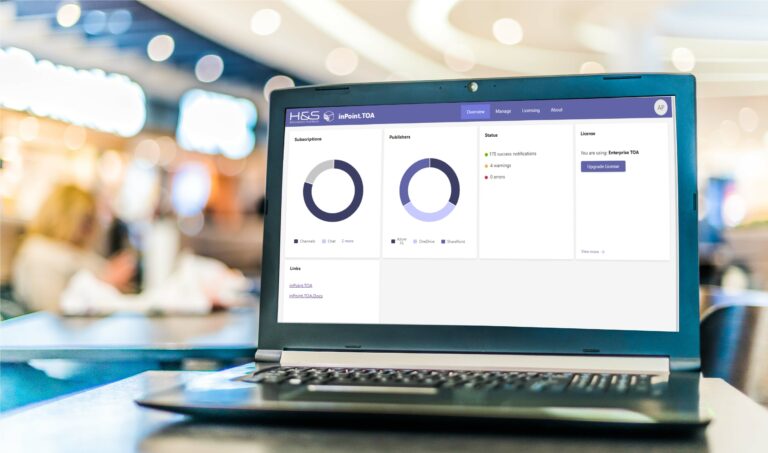MS Teams has become the de facto standard for digital collaboration in European companies. Where once chats took place between colleagues, today success-critical information is developed, exchanged and stored. It is about time that companies integrate MS Teams into their backup strategy.
An overview of what you should look out for in tools and strategy.
Table of Contents
MS Teams data backup – what are the pitfalls?
The fact that digital systems need a backup is a matter of course in the corporate context.
However, many organisations believe they have a false sense of security: they think that they only share data stored elsewhere on MS Teams and that these systems are protected by archive and backup solutions.
In reality, however, more and more information is not stored in other systems and the loss of, for example, Teams chats would have a serious impact on productivity.
Unfortunately, Microsoft does not offer a backup option as standard. Features on retention policies and process locks may give the impression of being suitable for backup, but they only serve compliance and not data protection.
At first glance, backup solutions for Microsoft 365 seem to solve the problem. But companies should take a closer look when searching for a provider: Many applications only include data from Exchange, SharePoint and OneDrive. An MS Teams backup is often not included.
But there are providers who specialise in MS Teams backups. These applications can be an important pillar of the company-wide backup strategy, but are usually not sufficient. This is because a Teams backup is no substitute for archiving. Archiving solutions can sometimes even be the more cost- and resource-efficient alternative to blanket backups.
MS Teams backup vs. archiving solutions
Backup and archiving are often used synonymously in everyday life, although they describe different data storage concepts and should be used in different applications.
Legal security
Backups protect company data against data loss, in case of technical errors or hacker attacks. The solutions create copies of entire system statuses at close intervals. Older system statuses are regularly overwritten.
Since documents shared in MS Teams may also be subject to the archiving obligation, however, a backup for teams is not sufficient. Only archiving solutions meet the legal requirements and store data in a tamper-proof manner for the prescribed retention period.
Cost intensity
Depending on the size of the digital infrastructure, regular backups can be a resource- and cost-intensive process that is detrimental to the speed of operational systems.
This is where archive systems score points: they manage with less frequent update intervals and hardly affect the performance of active IT systems. However, they do not create data copies, but move data for long-term storage.
Data retrievability
A single file has been deleted? A user’s files should be removed from the system for data protection reasons? Backup solutions usually have only rudimentary search options. This is because their focus is on making larger data sets quickly available again in the event of a loss.
Archive systems, on the other hand, are equipped with granular search functions so that companies can quickly find documents requested during audits or fulfil data protection requests.
Performance
When it comes to backup, every minute counts: the solutions should enable normal business operations as quickly as possible. Therefore, backup intervals are much tighter than archiving intervals and their systems are optimised for speed.
Archiving systems may work more slowly, but they are often more clearly separated from operational systems. At best, they are located on a physically separate server, thus creating additional security. In the worst case scenario of a ransomware attack where backup access is not possible, organisations with smart MS Teams data protection can then continue to access important information, even outside the Teams platform.
If you want to delve deeper into the topic of Teams archiving, read our guide “Archive, Export, Restore Microsoft Teams”!
Backs vs archive: The differences at a glance
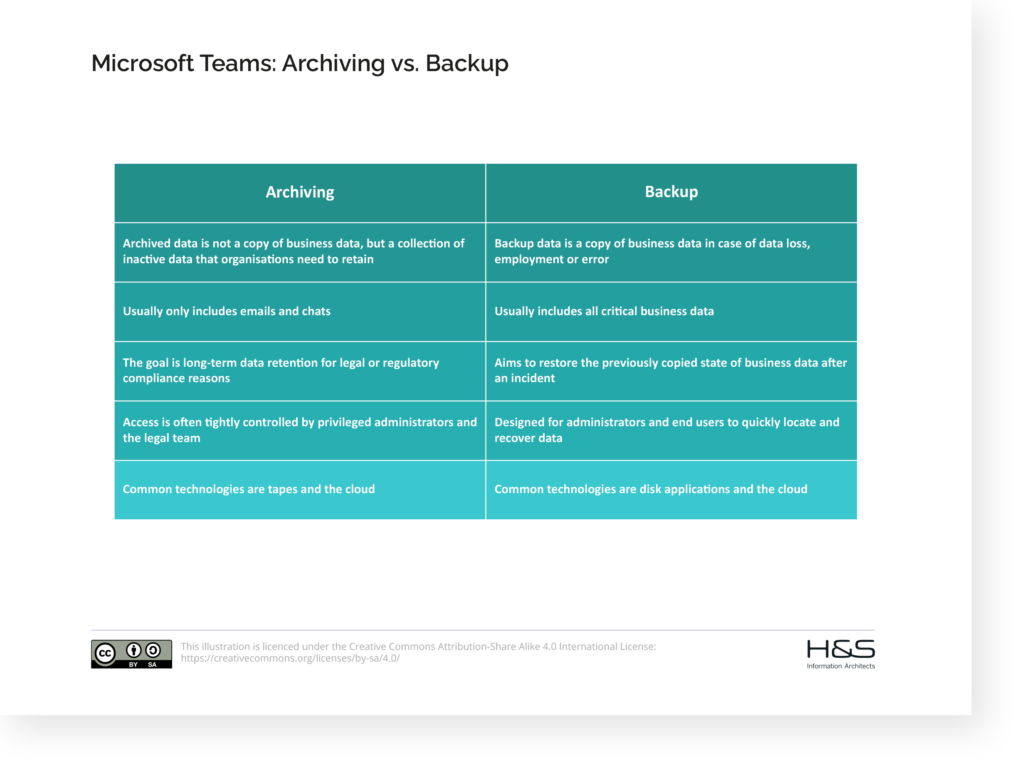
The comparison shows: Those who use teams intensively need both. Backup and archiving.
However, a blanket double backup is neither necessary nor economical.
For different data areas (chats, shared documents, notes, etc.), it is important to decide individually which backup and archiving measures are appropriate.
Data backup of MS Teams: It all comes down to this
Backup or archiving? If companies have decided to think about a Teams data backup, they usually only have a backup solution for Teams. But the combination with a Teams archiving is obvious: higher performance of the productive systems, better compliance and higher data security.
That’s why we have developed inPoint TOA, an archiving solution that can be seamlessly connected with all common backup applications and the Microsoft 365 ecosystem. For seamless security. How does inPoint TOA work in detail?
No matter which software you choose, you should consider a few key aspects when selecting your application.
Connectivity
Not every backup solution is compatible with every archive solution. To reduce complexity and technical risk, choose an archive solution that includes all Microsoft 365 applications and connects seamlessly with backup solutions. Properly configured, this will give you the best options for data recovery in the event of a disaster.
Usability
Because it is not a given, it should be mentioned once: pay attention to user-friendliness even with archive solutions that are not used daily and are aimed at an IT-savvy circle of users. This will reduce the risk of user errors and increase the security of your data.
Flexibility
A good archive solution should support different storage modalities: on-premise and in the cloud. Can users define different storage and retrieval locations for different file types? Can archiving periods be defined individually? This should be a given nowadays in order to optimally utilise the available IT resources.
Security
An archive only increases data availability in companies if it itself uses the latest encryption technology and is integrated into the company’s IT security concept. Check whether your security requirements can be realised with the archive solutions you favour. For legal security, the quality of the search functions (discovery features) must also be evaluated.
Cost efficiency
Cloud has become mainstream. Especially for companies with small IT departments, cloud archives offer advantages. At least if they can outsource maintenance and administration to the provider. Self-hosted archives on-premise may be preferable in individual cases, but cloud solutions are more cost-efficient: Companies only pay for the storage they actually need and can scale up without any effort on their part.
Conclusion: Holistic solutions instead of simple backups
According to a Bitkom survey, 84 percent of German companies were affected by cybercrime in 2022. Data protection must therefore be considered in every application, including MS Teams.
For effective and at the same time cost-efficient protection, companies must develop a holistic backup and archiving strategy. Which data from Teams should be backed up where and at what interval? Which legal requirements need to be taken into account? What security risks are accepted for higher performance? These and other fundamental questions must be clarified before any software decision is made.
If you would like support in introducing or modernising your MS Teams backup and archiving strategy, please contact us to arrange a consultation with one of our experts.
Share article

Stephan Gehling
I have been with H&S Heilig und Schubert InformationsManagement GmbH since 2007 and am responsible for the Business Communication Solutions and M365 division. With over 25 years of IT and project experience, I act as a specialist in the area of archiving solutions and Microsoft 365 Cloud products.
As an IT specialist with a Master of Business Administration and Microsoft Certified IT Professional (MCITP), I was already responsible for solution sales in the IP Networking and Security environment at Siemens AG, among others. As part of my BITKOM activities, I am involved in the Business Communication Solutions working group. It gives me great pleasure to explore new technologies and paths with partners and customers and to establish them successfully.
Consultation
Please use this form to book your free consultation.