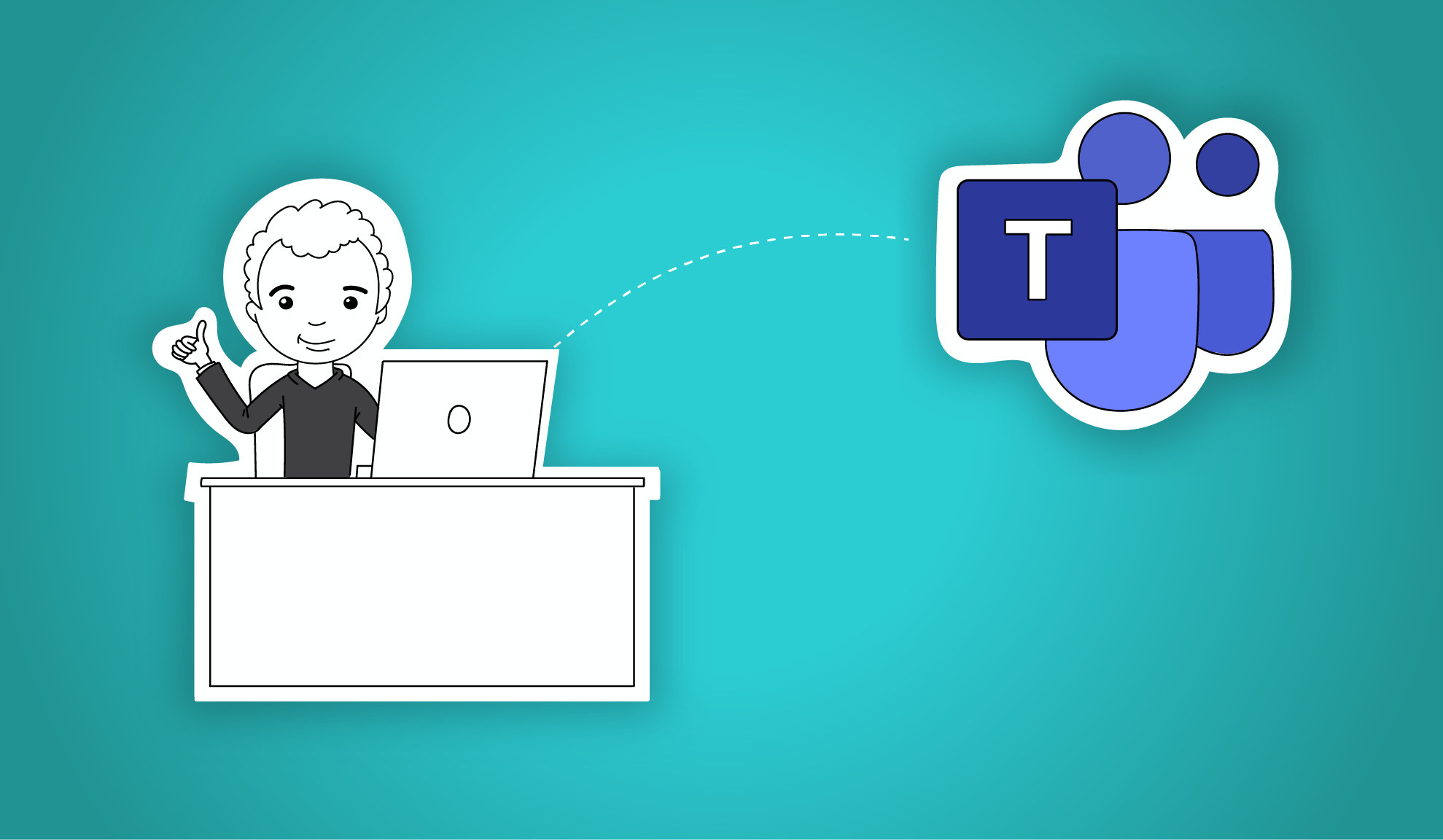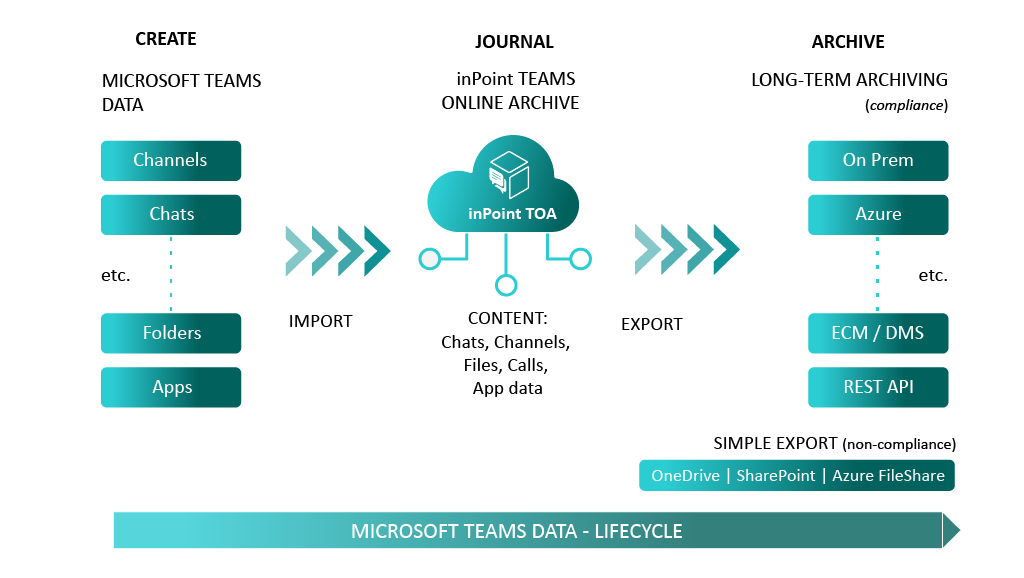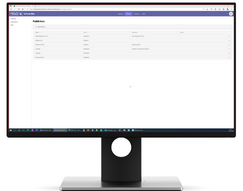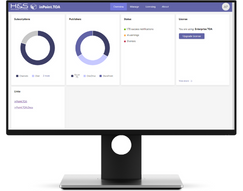Audit-proof archiving pursues the goal of storing data and files in a traceable, retrievable, unchangeable and tamper-proof manner.
The requirements for an audit-proof long-term archive and audit-proof file management are regulated in the GoBD and GeBüV regulations.
Of course, all of this also applies to the data and files of your Microsoft Teams environment.
With inPoint Teams Online Archiving (TOA) you can export your Microsoft Teams data and files to your existing document management system (DMS) and manage them via a central dashboard.